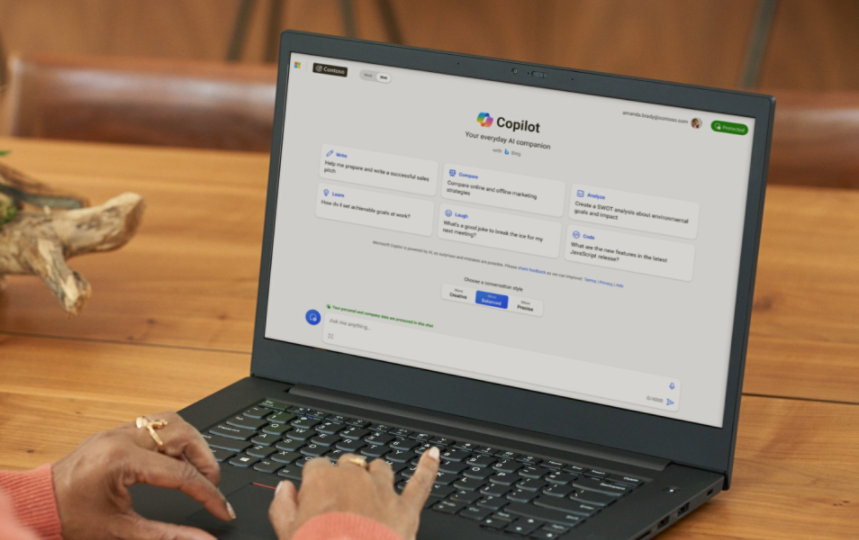Free technology grants and discounts available for nonprofits.
Free technology grants and discounts available for nonprofits. Get started
Microsoft 365 resources for nonprofits
Microsoft 365 Business Premium crash course
Amplify human creativity with Microsoft Copilot
Microsoft 365 skilling for nonprofits
Security Program for Nonprofits

Microsoft 365 grant

Microsoft 365 Copilot
Watch Microsoft 365 demo videos

Host a webinar

Secure your documents

Engage with your volunteers

Scheduling volunteers

Connect with a Microsoft 365 nonprofit partner
Customer stories

Human Appeal

Church of Pentecost-UK

North East Arnhem Land

Barnardo’s

Volunteer use benefit

FastTrack for Microsoft 365
Get started with nonprofit offers
Plans & pricing
Contact us
Nonprofit skilling
Offer available only to eligible nonprofit organizations, as defined at eligibility guidelines. Microsoft has sole discretion for determining eligibility. Limit one offer per organization. This offer is non-transferable and cannot be combined with any other offer. This offer is not redeemable for cash. Taxes, if any, are the sole responsibility of the organization. Microsoft reserves the right to cancel, change, or suspend this offer at any time without notice. Offer is intended for the sole benefit and use of the organization and is not provided for personal use or benefit of any individual employee.
Prices are for information purposes only. In case of any discrepancy between prices stated and the pricing source defined by the Pricing and Payment Terms in the agreement governing your purchase of the product, the pricing source defined in the Microsoft Agreement will prevail. Volunteers, members and program participants of the nonprofit are NOT eligible for nonprofit licenses and subscriptions.